Posted At: Oct 07, 2024 - 868 Views
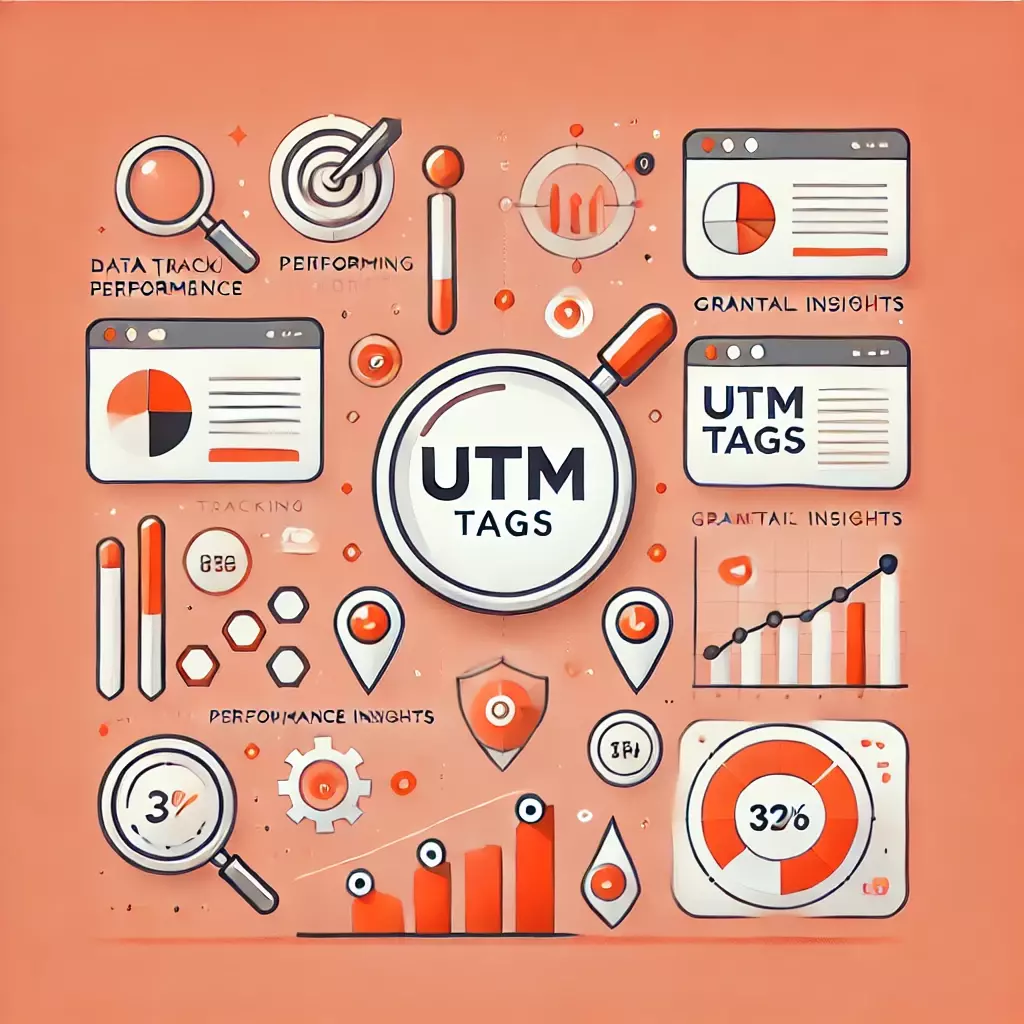
Understanding UTM Tags: The Key to Tracking Your Digital Marketing Success
In the fast-paced world of digital marketing, understanding where your website traffic comes from is crucial. Enter UTM tags - the unsung heroes of campaign tracking. Let's dive into what UTM tags are, why they're essential, and how to use them effectively.
What Are UTM Tags?
UTM (Urchin Tracking Module) tags are snippets of code added to the end of URLs. They act like digital breadcrumbs, allowing marketers to track the effectiveness of their online marketing campaigns with precision. Without UTM tags, traffic from various sources might blend together, making it challenging to attribute success to specific campaigns or channels.
Why Should You Use UTM Tags?
- 1.Measure Performance: UTM tags help you determine which marketing efforts are driving traffic and conversions, allowing for smarter budget allocation.
- 2.Gain Granular Insights: These tags enable you to drill down into specific sources and mediums, offering insights beyond what standard analytics tools provide.
- 3. Make Data-Driven Decisions: By analyzing UTM data, you can refine your marketing strategies based on actual performance metrics rather than assumptions.
Types of UTM Parameters
There are five main types of UTM parameters:
- 1.utm_source: Identifies the source of traffic (e.g., Google, Facebook)
- 2.utm_medium: Describes the medium through which the traffic came (e.g., email, CPC)
- 3.utm_campaign: Names the specific campaign (e.g., spring_sale)
- 4.utm_term (optional): Identifies paid search keywords
- 5.utm_content(optional): Differentiates similar content or links within the same ad
Here's an example of a URL with UTM parameters:
```
http://www.example.com/?utm_source=facebook&utm_medium=social&utm_campaign=spring_sale
```
This URL tells you that the visitor came from a Facebook post related to a spring sale campaign.
How to Create UTM Tags
Creating UTM tags doesn't have to be complicated. Google provides a free Campaign URL Builder tool that makes it easy to generate UTM-tagged URLs. You can access it here:
Google Analytics Campaign URL Builder
Simply fill in the required fields, and the tool will generate a properly formatted URL with your UTM parameters.
Best Practices for Using UTM Tags
To get the most out of UTM tags, follow these best practices:
1.Be Consistent: Use standardized naming conventions for your UTM parameters to ensure clarity and avoid confusion when analyzing data.
2.Keep It Simple: While it's tempting to use many parameters, focus on those that provide meaningful insights relevant to your campaigns.
3.Test Your Links: Always test your UTM-tagged links to ensure they're correctly tracking in your analytics platform. Use real-time reports in Google Analytics to verify traffic attribution.
4. Monitor and Adjust: Regularly review your UTM data and adjust your campaigns based on performance insights. This iterative process can lead to improved ROI over time.
Conclusion
UTM tags are powerful tools for marketers looking to track and analyze their online campaigns effectively. By understanding how to implement and utilize these tags properly, you can gain deeper insights into your marketing efforts and make data-driven decisions that enhance overall performance.
Ready to take your campaign tracking to the next level? Start implementing UTM tags today using the Campaign URL Builder, and watch your marketing insights grow!
